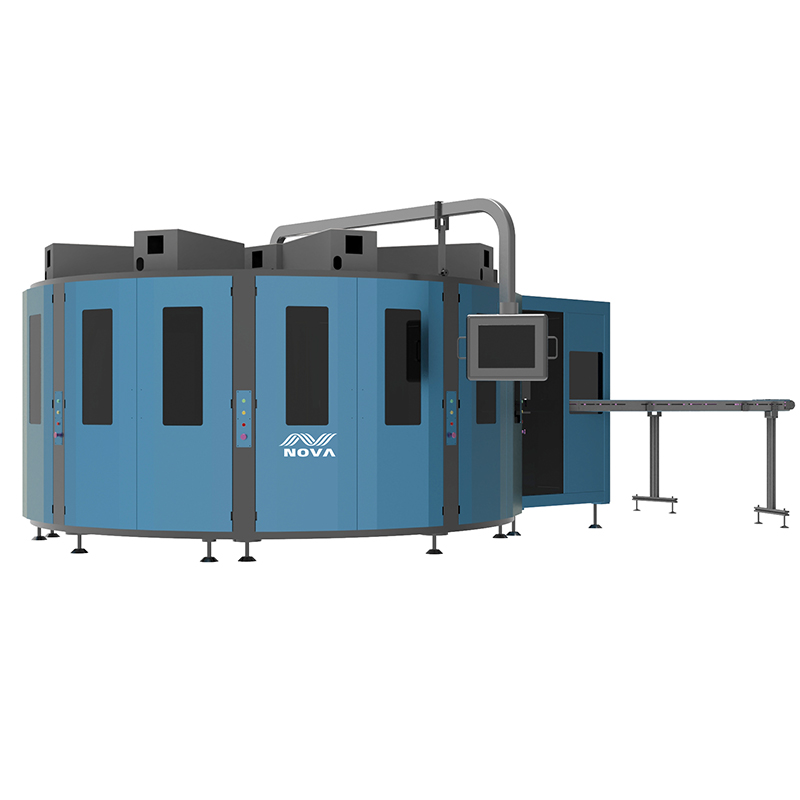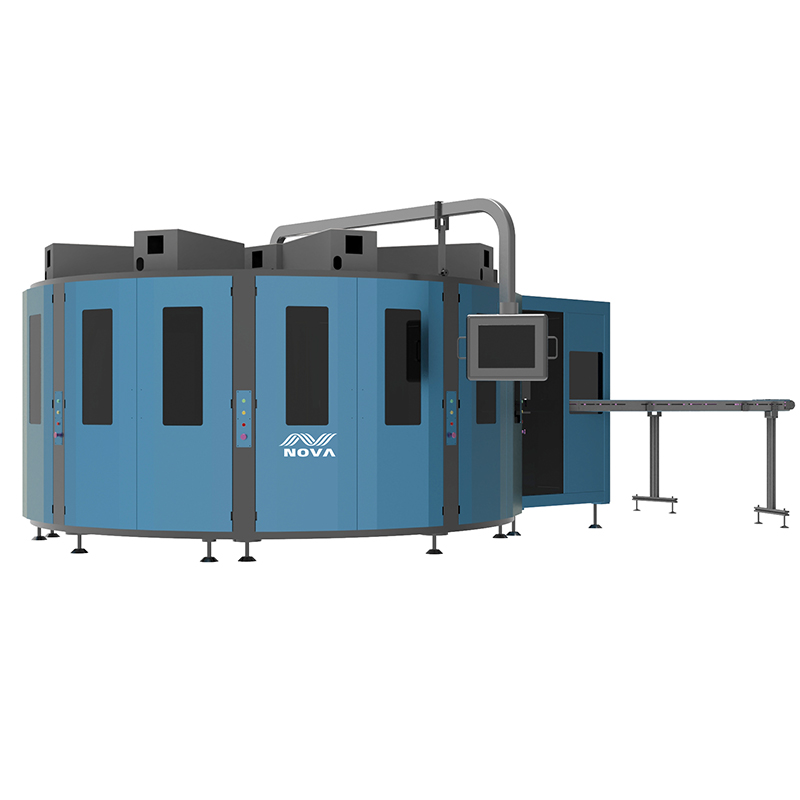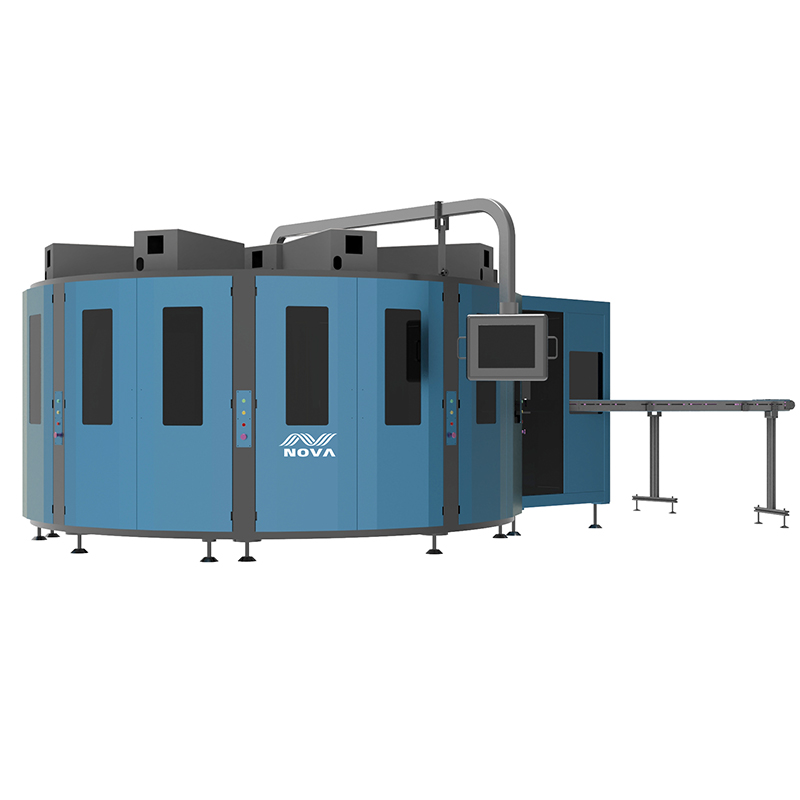A flatbed inkjet printer with camera guidance is a technological marvel that combines the versatility of flatbed printing with advanced imaging technology to achieve unparalleled precision in printing on flat or slightly curved surfaces. The camera guidance system acts as the printer’s “eye,” continuously scanning the printing surface and feeding real-time data to the printer’s control system. This allows the printer to automatically detect the position, shape, and alignment of the substrate, making micro-adjustments to the inkjet heads’ positioning to ensure that prints are perfectly aligned, even if the substrate is slightly misaligned or warped. This level of precision is especially critical for applications such as printing on irregularly shaped objects, pre-cut materials, or items with existing graphics that require overlay printing. The camera guidance system works in harmony with the flatbed printer’s high-resolution inkjet technology, enabling the reproduction of intricate designs, fine details, and accurate color matching with exceptional consistency. Whether printing on materials like wood, metal, glass, plastic, or fabric, the printer ensures that every print is sharp, vibrant, and precisely positioned. The integration of this technology also enhances workflow efficiency by reducing setup times and minimizing waste—operators no longer need to spend excessive time manually aligning substrates, as the camera system takes over this task with speed and accuracy. For industries such as signage, industrial manufacturing, custom fabrication, and promotional products, a flatbed inkjet printer with camera guidance is a transformative tool that elevates print quality, increases productivity, and opens up new possibilities for complex printing projects that demand the highest level of precision.